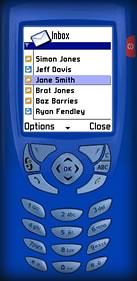
Ever since we released the initial 'official bluepulse' widgets (RSS News and Buddies IM) we've been itching to do some more, to give enthusiast developers some inspiration and ideas, and to give early bluepulse users another good reason to keep using bluepulse on their phones every day.
We finally found the time!
Today we cut the mooring lines on our latest widget, prosaically named Email. Like all bluepulse widgets, it's light on fancy graphics because that allows it to run on more than 250 different handsets, including Java MIDP1 and MIDP2, as well as Symbian Series 1 and 2. And like our RSS News and Buddies IM widgets, it's free (you'll still incur your carrier's data charges, of course, though we think this is about the lowest-bandwidth solution for mobile email out there.)
Supporting "both kindsa music" - POP and IMAP - so it'll work with Hotmail, GMail and Yahoo! Mail, and should work with your ISP mail and many office corporate email accounts. It supports SSL encryption and to make setup quicker and easier, you don't need to enter in any SMTP settings - we route your outgoing emails through our own SMTP server.
A few setup pages when you first install it will step you through setting up an email account, and then you'll see an email inbox including your 50 most recent emails. To keep your email widget speedy, this is all we'll be showing you for the time-being. Each new email you receive will bump the oldest email off your list.
Click on an email subject to read the first 6kB of the text of your email - it doesn't yet support HTML emails, although it will show you the text of an RTF email without the formatting. From there you can reply to the email, forward it, or start a new email.
The Email widget leaves the original copy of your email on the email server, so you can still get to these emails on your desktop PC when you get back to your desk.
Here's some known issues with the current Email widget:
- You'll have to open an email before you get the 'Delete' option in the Options menu
- Deleted emails reappear in the inbox after an auto refresh (currently every 5 minutes); and
- You may see the occasional timeout error: 'unable to open page' when opening the widget.
We'll find some time soon to address these issues. And we'd love it if this prompted some of you hotshot bluepulse widget enthusiasts to show us how it can be done even better.
It won't replace a Crackberry, but it's a useful email client for those of us who don't actually need to use a handset as our primary email device and don't want to pay for a mobile email solution. It'll probably work on the phone you already own, it'll probably work on the mobile network you're already connected to, and it'll definitely remain free to use.
Go forth and uh... hit reply!



